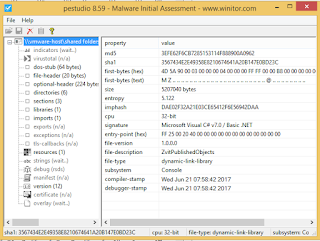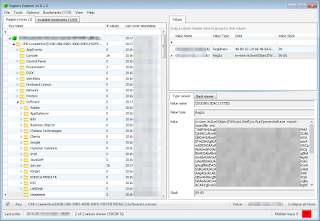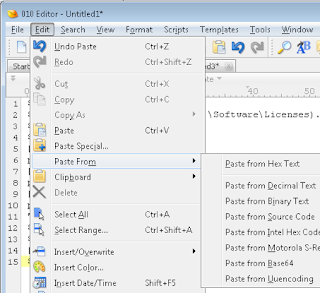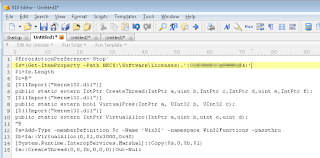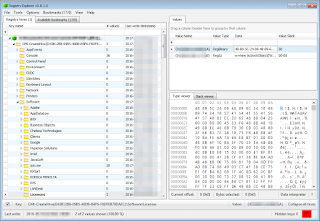Skills and Knowledge for InfoSec
As a consultant for an incident response firm, the engagements we get are typically fairly fleshed out in terms of being a security or operational incident. Every once in a while, we have calls come in that seem very security focused when described by the customer contact but after arriving onsite they work out to be an operational incident. It can take a lot of experience to really take the problem down to its roots to even make an approach at root cause.
There have been a lot of discussions flying around about various skill levels required for InfoSec jobs. Along with that, many have expressed concerns about the job postings and the requirements that get listed, and I joined in a little while back. Others have made bold statements that InfoSec jobs shouldn’t be entry level jobs since the skills needed are gained through other roles. I am in the middle on that feeling. I have met some very smart people that seem to just ‘get it’ and do well in InfoSec without other prior experience, and I have also met people that have spent 20 years in IT that don’t understand some of the basic concepts. It really goes both ways.
Although I do not hold the opinion that InfoSec is not an entry level job, I do think there is a lot to learn that can be extremely beneficial to a role in InfoSec. I recently went out on an engagement that required an incredibly deep understanding of routing and switching concepts. I am not talking about having the magical skill of being able to calculate subnets in your head (although I was able to do that at one point in my past). I was facing one of those security vs operational incidents I mentioned above.
I spent a lot of time in a network admin role. I took over management of a medium sized business nationwide network. The network had previously been built (incorrectly) by a supposed networking expert. I spent a lot of time understanding what the problems were and addressed each of them as components to an overall problem. The result was a lot of positive comments from end users about the improved speed and reliability of the network. I ended up rebuilding about 90% of that network at another point later during a move from Frame Relay to MPLS. I spent time studying proper network design and function to make sure I was doing things correctly.
I mention this because the recent engagement I went out on involved a few components that at a glance could easily appear like very serious security issues. A proper understanding of networking principals, and along with that the OSI model, was absolutely essential. There were a ton of components that when viewed as a whole would lead down a ton of rabbit holes.
In Incident Response especially, we need to have the ability to view the problem as a whole, but also be able to break the problem down into the various smaller components. That is what an investigative / analytical mind does. Those components often times are not all contributing to the problem. They are often times a symptom or result of another problem. If you don’t have the knowledge to separate those components from the overall problem, then your incident is going to be much more difficult to resolve.
To those of you that are considered entry level:
- You can learn on the job, but you need to make sure that you take on a job that will give you that opportunity. Make sure that your role will be involved in technology across the board to get the exposure.
- Find a mentor that seems to be the right personality for you. That mentor can guide you to various topics that would be very beneficial to your career in InfoSec.
- Understand that there will be jobs that are requiring skills that you don’t posses. The postings don’t always reflect the true picture of what that company is willing to hire.
- Ask your mentor for help in applying. Ideally, that mentor will be well connected in the industry and would have already started to expose you to various people around the industry. If that hasn’t happened yet, there might be a reason for it (maybe you aren’t ready), or your mentor might not be supporting you as well as needed.
- Show your efforts in learning. Make sure that people understand the time you are putting into improving yourself. This doesn’t mean that you constantly brag about your self, but you can demonstrate your learning in many different ways.
InfoSec can be a tough place to work since we have to know a little about a lot. Embrace your curiosity.
James Habben
@JamesHabben Continue reading Skills and Knowledge for InfoSec