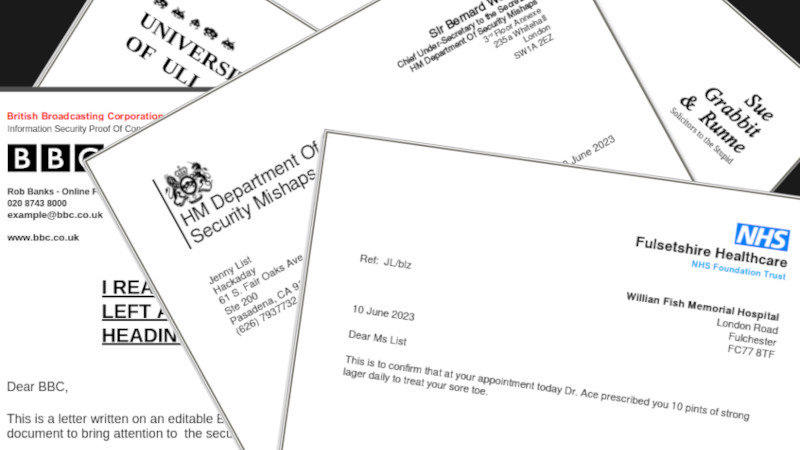Different Methods to Secure Your Microsoft Word Documents
Microsoft offers different Word document security solutions. Dive into the methods to learn how you can secure your files and ensure document protection.
The post Different Methods to Secure Your Microsoft Word Documents appeared first on TechRepublic.
Continue reading Different Methods to Secure Your Microsoft Word Documents