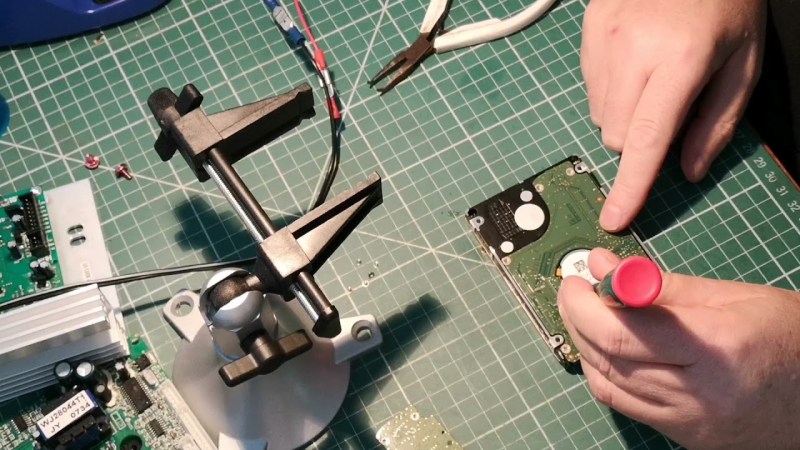Adafruit Hack Chat Helps You Copy That Floppy

You might think the era of the 3.5 inch “floppy” disk is over, and of course, you’d be right. But when has that ever stopped hackers before? Just because these …read more Continue reading Adafruit Hack Chat Helps You Copy That Floppy